NSIP
Hi everyone! So great to see you here, I am so excited to meet all of you! Let's check out a few features here that may be more difficult to master... for an image, first click on insert upload then upload your image file. Then you can click on the image to put it in as I will do below! You can use GIFs too!
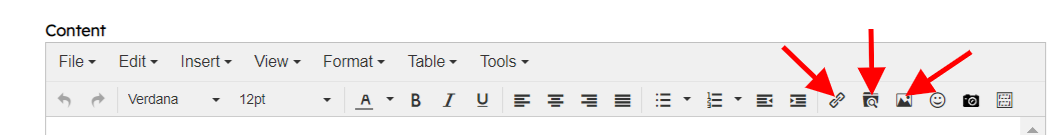
🍍 TIP: You may need to surf the internet to find the images or GIFs you like, select it and download them first by right-clicking and selecting "Save Image as". Make sure the file is a jpg, png or gif for it to work!
Here is a quick video tutorial on how to save your image files from Google Chrome.


©2024 Warren Township Schools
Last modified by Mrs. Zgombic on Monday, August 21, 2023
Last modified by Mrs. Zgombic on Monday, August 21, 2023


 Receive Notifications
Receive Notifications Contact Us
Contact Us